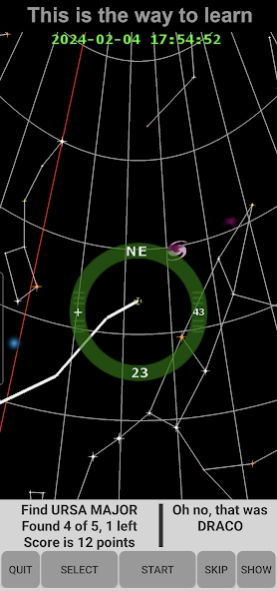Planet Finder 6.2
Free Version
Publisher Description
Planet Finder - Point to sky and find planets, constellations and celestials, learn by playing
Planet Finder is an astronomy app that shows the planets, constellations and celestials when you point your device to the sky. Install, start and get instant information what kind of celestial or constellation you're looking at.
You can search for celestials and you can explore the solar system in 3d. With the astronomical compass view you get an instant overview of celestials around you and above your horizon.
You can learn to spot and recognize the planets, constellations and stars. Just click the academy hat and start to play and learn. If you want to master the night sky, this is the way!
Features:
· Planetarium that allows you to see planets, stars, constellations and galaxies that your device points at
· Planetarium academy game to learn to spot the planets, constellations and the brightest stars
· Astronomy compass displaying the positions of the planets, the Sun, the Moon and Pluto
· Astronomy compass with the 10 brightest and the 10 closest stars
· Player interface to check future and historical positions
· 3D rendering of Sun, Mercury, Venus, Earth, Moon, Mars, Jupiter, Saturn, Uranus, Neptune and Pluto
· 3D rendering of most Solar System satellites
· Live sunspot metrics and CO2 levels on Earth
Additional features in premium version:
· Augmented reality planetarium view to see planets, stars, constellations, galaxies and all kind of celestial bodies through your device's camera lens
· Planetarium game to learn to spot all constellations
· Astronomy compass with milkyway structure, brightest galaxies, closest galaxies, closest galaxy groups, closest superclusters, universe edge as well as mysky customized compass view
· 3d Solar system simulator to get a feel for our solar system, its dimensions and your orientation within it
· MySky that is a set of 10 custom defined celestial bodies that are displayed in the Planetarium view and the Astronomy Compass view
· Rise transit and set visualization of planets and celestials
About Planet Finder
Planet Finder is a free app for Android published in the Teaching & Training Tools list of apps, part of Education.
The company that develops Planet Finder is JtApps. The latest version released by its developer is 6.2.
To install Planet Finder on your Android device, just click the green Continue To App button above to start the installation process. The app is listed on our website since 2024-02-18 and was downloaded 6 times. We have already checked if the download link is safe, however for your own protection we recommend that you scan the downloaded app with your antivirus. Your antivirus may detect the Planet Finder as malware as malware if the download link to mobile.PlanetFinder.com is broken.
How to install Planet Finder on your Android device:
- Click on the Continue To App button on our website. This will redirect you to Google Play.
- Once the Planet Finder is shown in the Google Play listing of your Android device, you can start its download and installation. Tap on the Install button located below the search bar and to the right of the app icon.
- A pop-up window with the permissions required by Planet Finder will be shown. Click on Accept to continue the process.
- Planet Finder will be downloaded onto your device, displaying a progress. Once the download completes, the installation will start and you'll get a notification after the installation is finished.